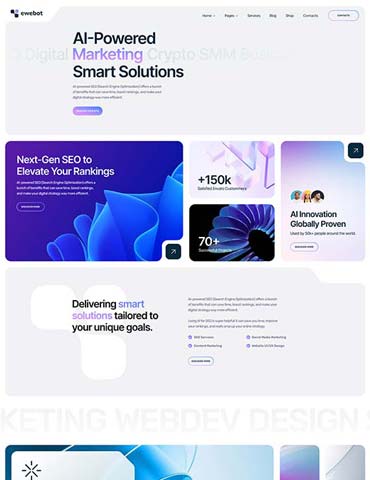We’re excited to announce a new feature in our WordPress theme – Smooth Scrolling! This simple yet powerful addition can significantly improve the user experience on your website.
What is Smooth Scrolling?#
Smooth scrolling is a subtle animation effect that makes transitions between sections of a webpage feel more fluid and natural. Instead of abrupt jumps to different parts of a page when users click on links or navigate through long content, the page scrolls smoothly. This creates a more polished and enjoyable browsing experience.
Why Enable Smooth Scrolling?#
- Improved User Experience: Smooth scrolling creates a seamless flow as visitors move between sections, which enhances the overall feel of your site.
- Professional Aesthetic: This feature gives your website a more refined and professional look, which can positively impact how users perceive your brand.
- Easier Navigation: For long pages, smooth scrolling makes it easier for users to follow content and not lose track of their position.
- Engagement: By making your site more pleasant to explore, you can potentially increase user engagement and the time visitors spend on your site.
How to Enable Smooth Scrolling#
Enabling smooth scrolling in your WordPress theme is super simple! Just follow these steps:
- Go to your WordPress dashboard.
- Navigate to Appearance > Customizer > Theme Options > General.
- Find the option for Smooth Scroll.
- Toggle the switch to enable the feature.
Once activated, your site will instantly feel smoother and more engaging for your users!