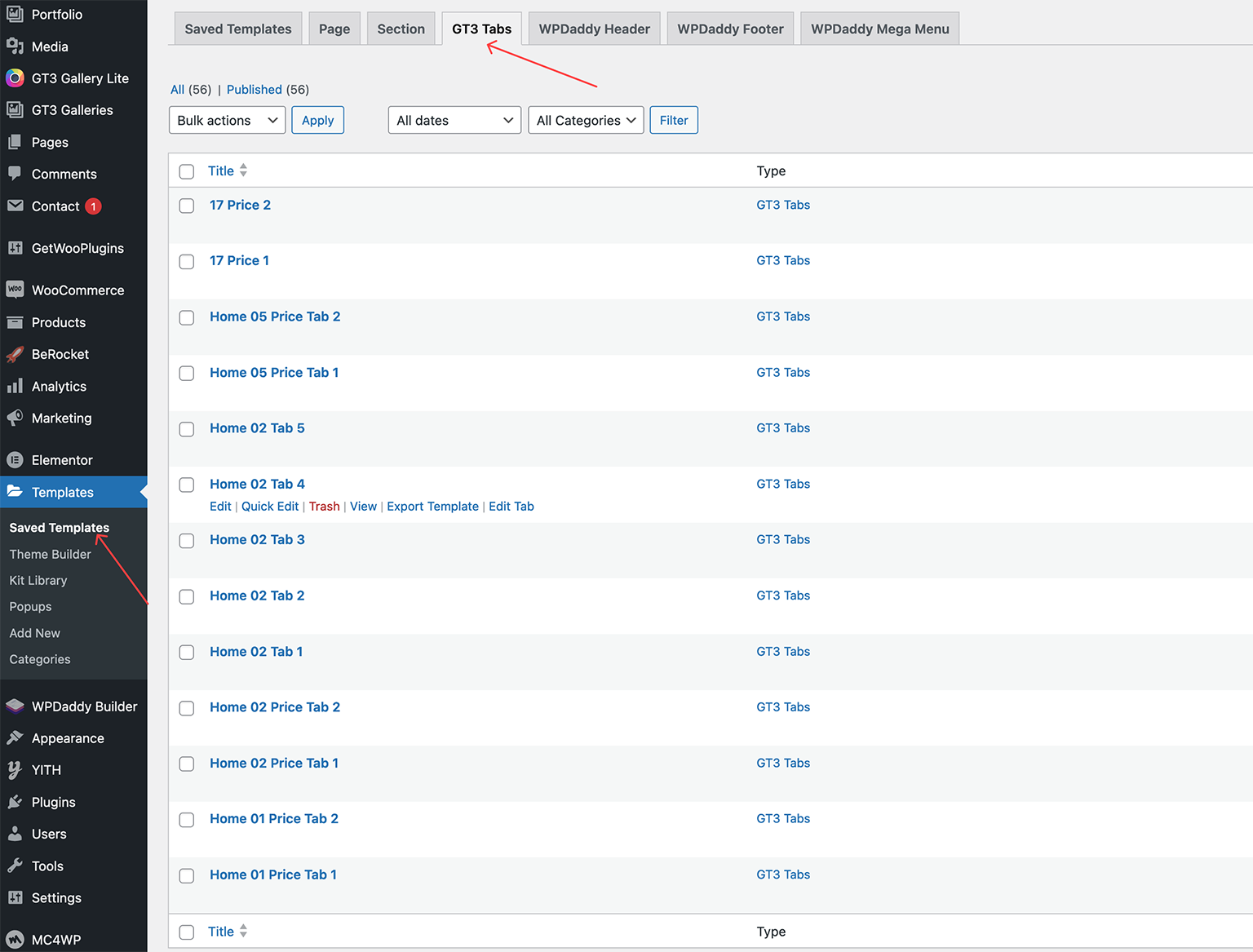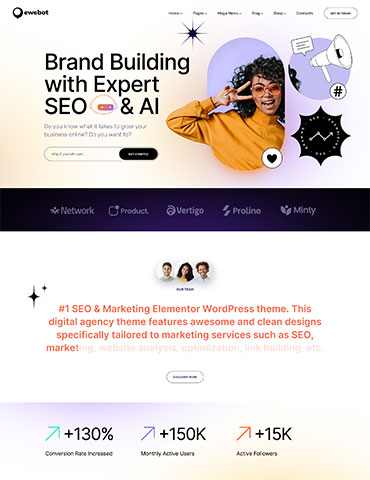The Ewebot WordPress theme has an "Advanced Tabs" Elementor widget which is based on the custom template system provided by Elementor page builder.
Here is an example of such advanced tabs block on Homepage 2.
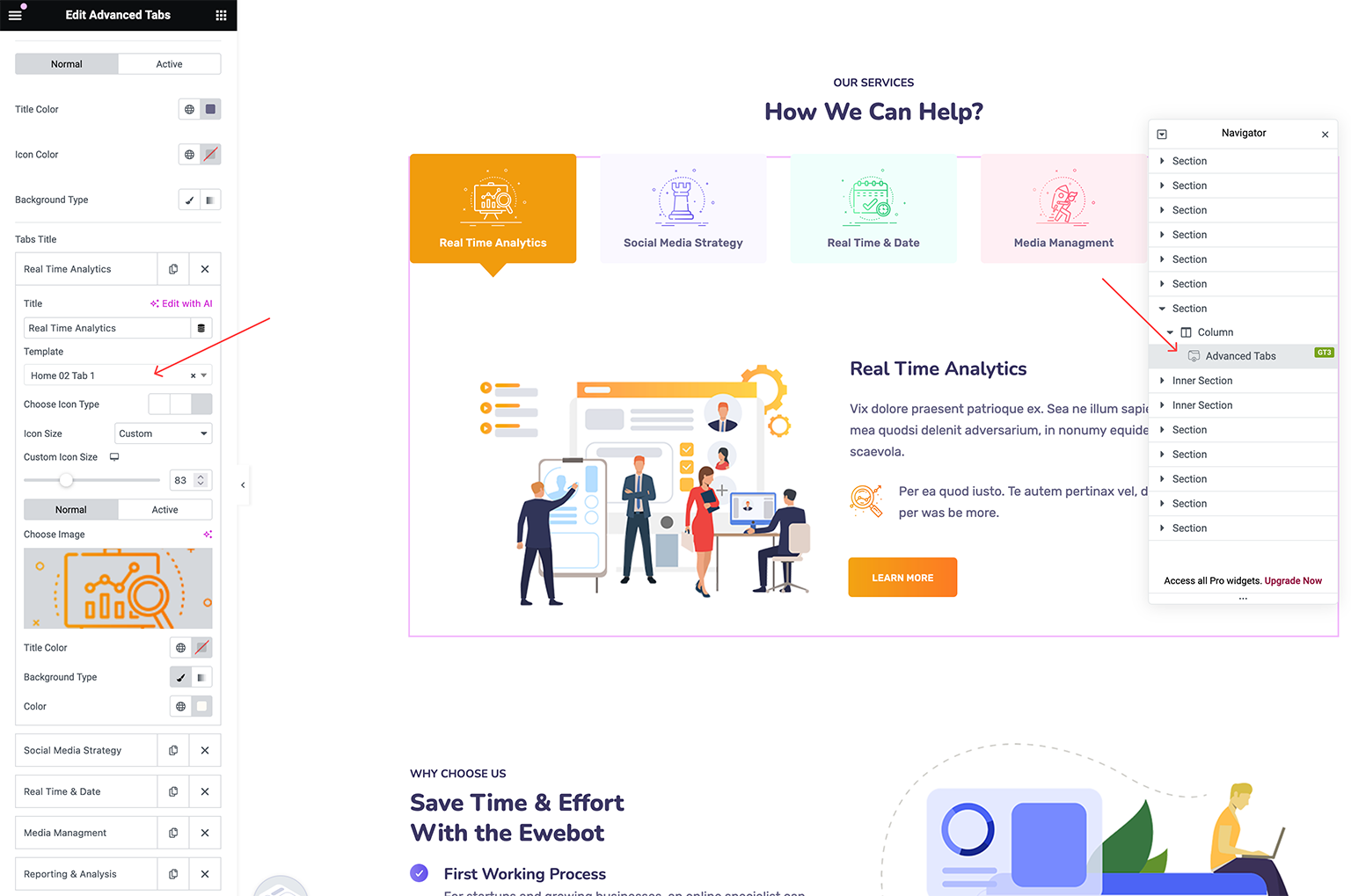
When you open the entire page in Elementor edit mode, you can modify the tabs settings only.
The content of each tab can be found in the Elementor templates section. On the provided screenshot you can see that each tab has a "Template" drop-down menu where you can select the existing templates. Here is the screenshot from WP dashboard with the created templates. You can easily open them in Elementor and edit the content.