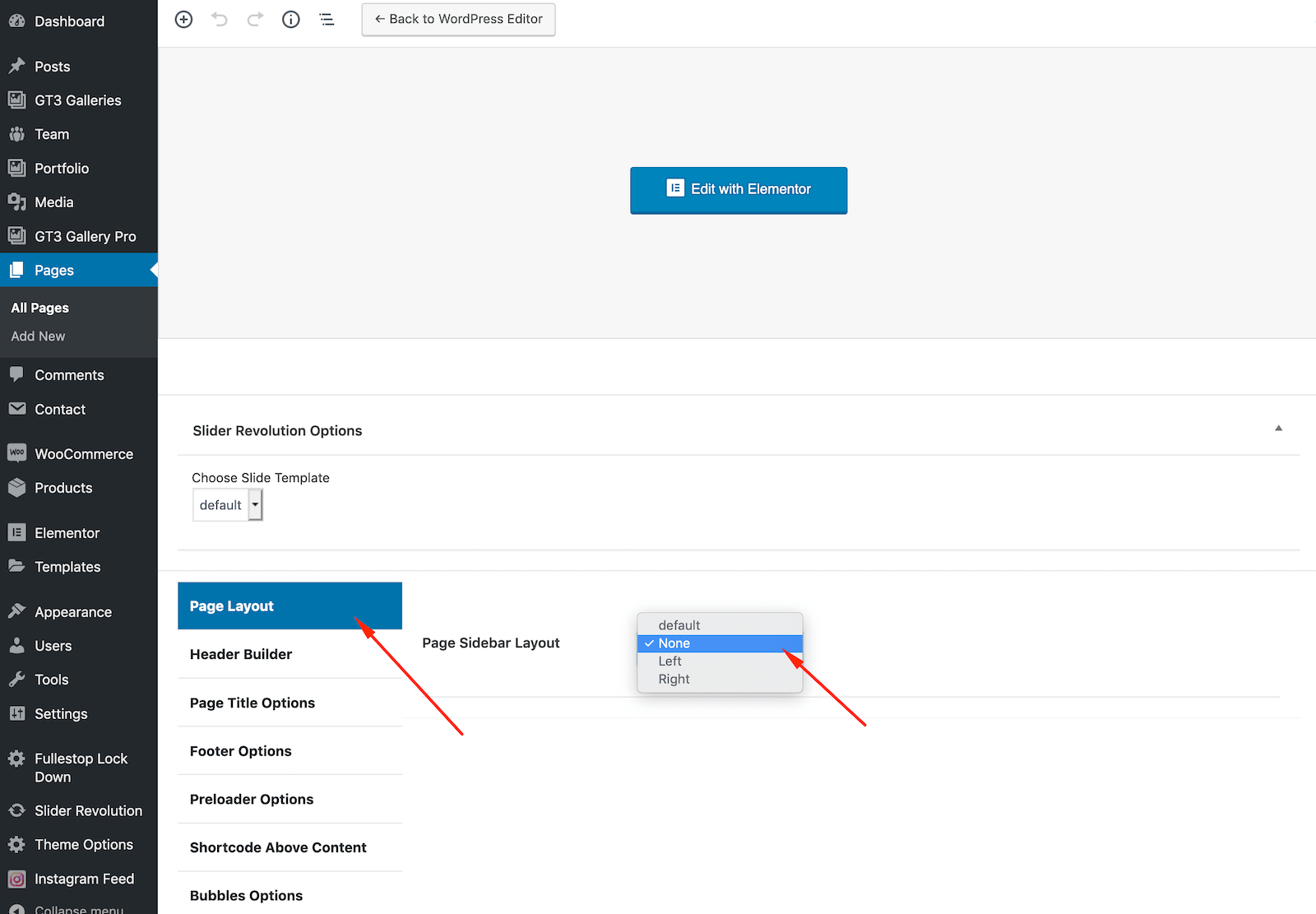We have a built-in WordPress sidebar generator. You can generate unlimited number of custom sidebars and use them on your website pages.
Please navigate to Customizer -> Theme Options -> Sidebars and add a new custom sidebar.
When the custom sidebar has been added, you can find it in Appearance -> Widgets.
To display the custom sidebar on the page, please open the page in edit mode and select the sidebar from the drop-down menu in Page Settings -> Page Layout