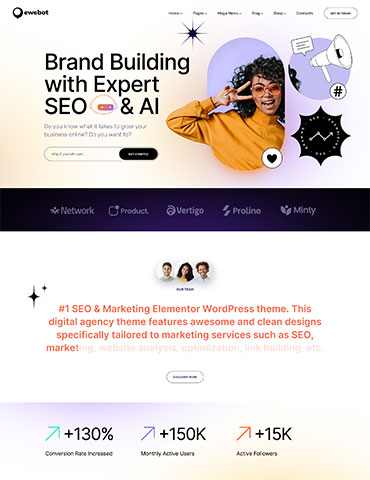You can manage all the floating elements in "Elementor" editor on your website.
- Please select the section where those items are located and find HTML or Image elements using the navigator tool (right-click to activate Elementor navigator).
- Replace those elements with your own ones. Each element should have a custom CSS class "gt3_rotated_element" which can be added in that element’s extra settings Advanced -> CSS classes.