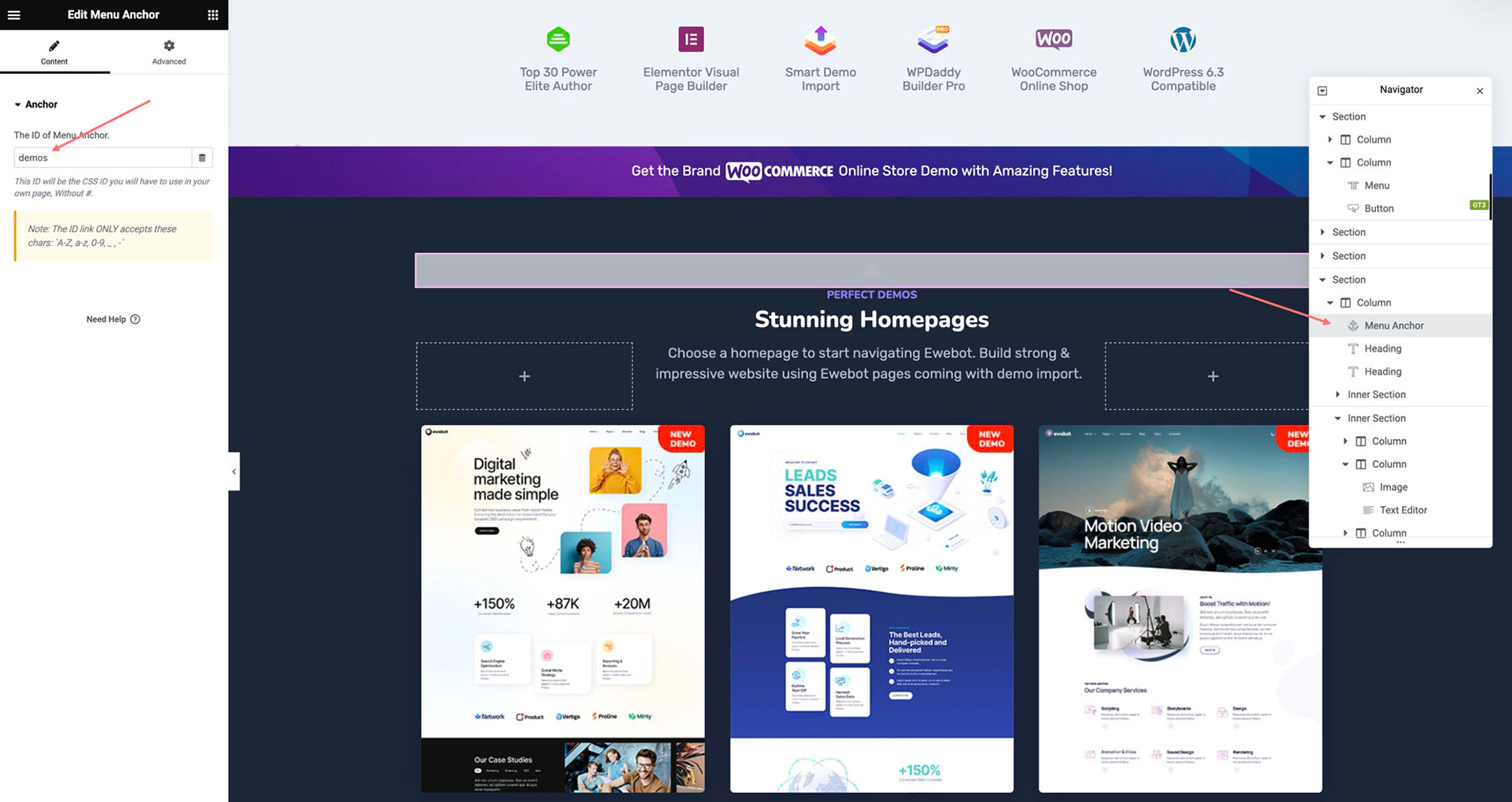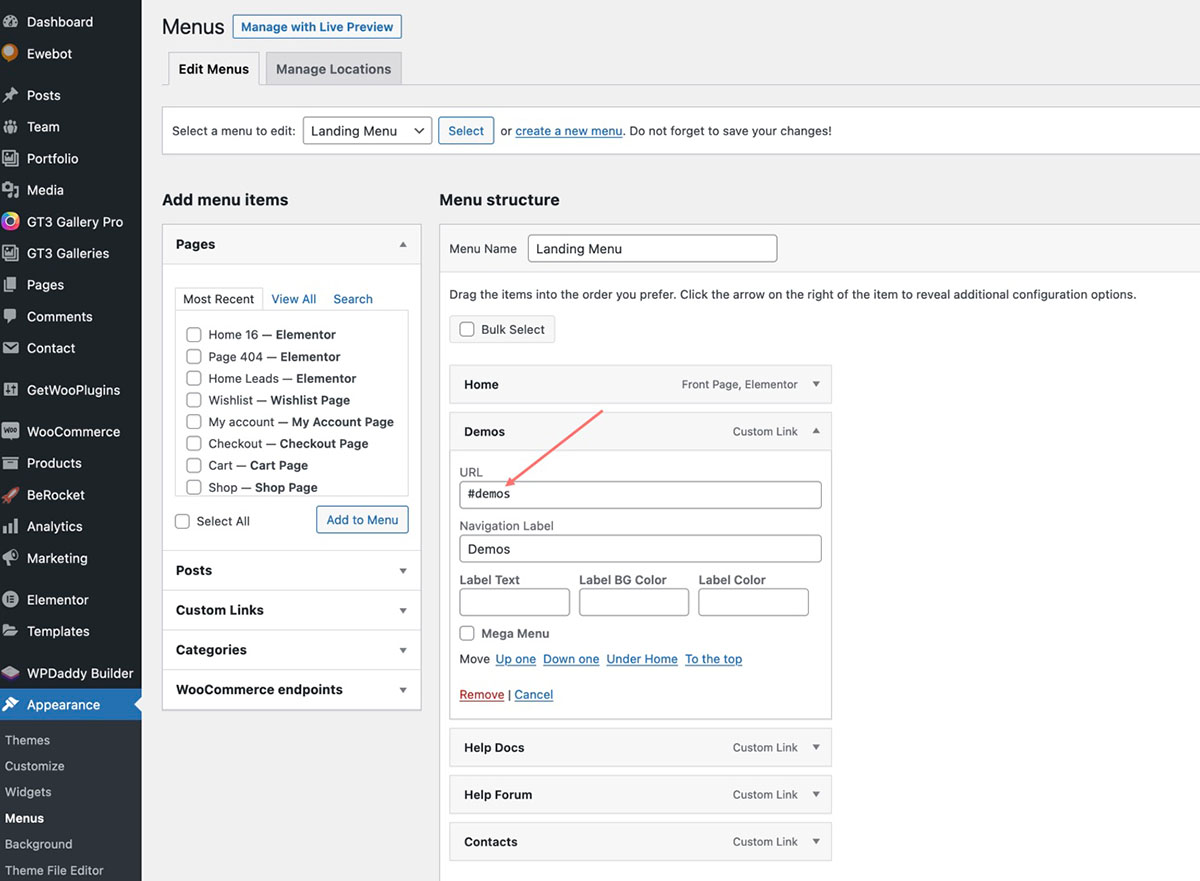With Ewebot WordPress theme you can easily create a one page website. To link a menu item to any page section is very easy with Elementor menu anchor widget. Please follow these steps to achieve it.
- Please open your page in Elementor and find the section you want to link the menu item to.
- Right click to active Elementor navigator
- Add "Menu Anchor" widget into the section like on the screenshot
- And add the unique ID name in the Anchor settings, in our case it's "demos"
- Open your menu in Appearance -> Menus and add that unique ID name to the menu item with # at the very beginning -> #demos