The Header Elements section provides the various custom components of your website's header. It covers all available elements, such as logo, menu, burger sidebar, WooCommerce search bar, login, and more. But you can use any Elementor widget in the header.
Custom Header Widgets#
- Logo - The custom logo of your website.
- Menu - Any menu from WordPress menus.
- Menu Items - Menu items for WPDaddy mega menu.
- Search - Custom search tool for your website.
- Delimiter - Add a separator between elements.
- Cart - Custom shopping cart for WooCommerce.
- Login - Login form for WooCommerce.
- WooSearch - Custom search tool for WooCommerce.
- Burger Sidebar - Add hidden an off-canvas sidebar.
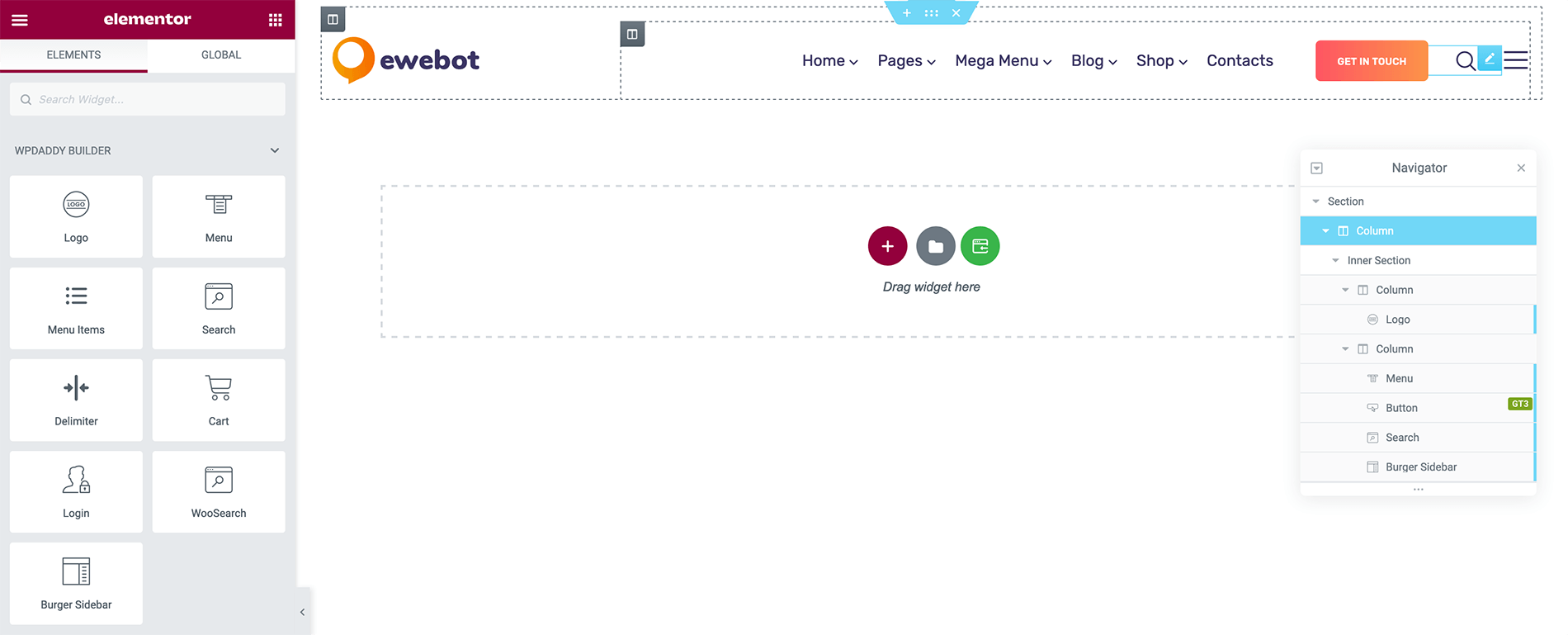
How to Validate Page Header#
If you want to make sure that you modify the right header, it can be done very easily. Please log into your WordPress dashboard and open the specific page in a new tab. Mouse hover to "Edit with Elementor" and you will see the header used on this page. Just click its name and you will be redirected to the header editor. Please read this post on How To Edit Header




























