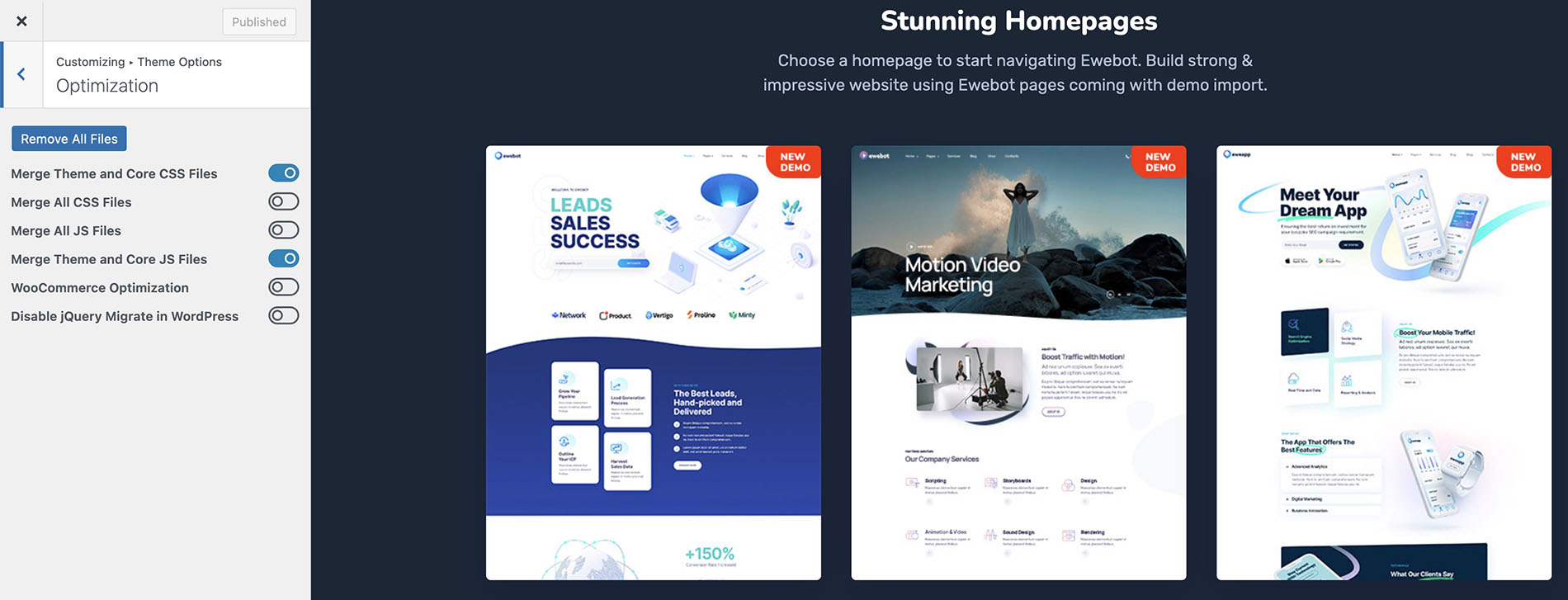
These Ewebot theme optimization options allow you merging CSS and JS files into single files to have a better theme performance. There are also options to merge all CSS and JS files.
Once the option is enabled the merged file is generated automatically. You can remove all generated files using "Remove All Files" button. The system will delete all those files. Please note that it won't affect your existing theme files. We recommend to do that once a new theme version has been updated to avoid the cached files loading.
Please note that there can be a conflict with some 3rd party optimization plugins. In this case, we recommend using either theme optimization or 3rd party plugin functionality.
