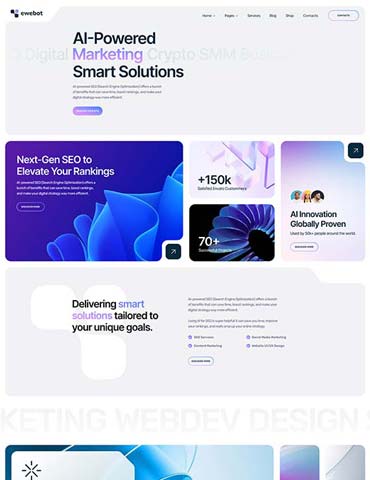In the ever-competitive digital landscape, the speed and performance of your WordPress website can make or break your online presence. To ensure your site not only loads swiftly but also excels in technical aspects, we'll delve into some advanced optimizations. Buckle up as we explore the finer details of DNS speed, GZIP support, and more.
Harness the Power of DNS Speed:
- Use a Reliable DNS Provider: Start by selecting a DNS provider known for speed and reliability. Options like Google Cloud DNS and Cloudflare DNS are popular choices.
- Reduce DNS Lookups: Minimize the number of external domains and resources your site relies on. Each DNS lookup adds latency to your page load time.
Optimize for GZIP Support:
- Enable GZIP Compression: GZIP compression reduces the size of your website's files, speeding up content delivery. Most web servers support GZIP; ensure it's enabled in your server configuration.
- WordPress Plugins: Use plugins like W3 Total Cache or WP Super Cache to enable GZIP compression without diving into server configurations.
- Content Negotiation: Configure your server to send GZIP-compressed files when the client's browser supports it. This can be achieved using
.htaccessrules for Apache servers or server configurations for Nginx.
Fine-Tune Server Response Times:
- Server-Level Caching: Implement server-level caching mechanisms like Opcode caching (APC, OPcache) and Object caching (Memcached, Redis) to reduce the time it takes to generate dynamic content.
- PHP-FPM and FastCGI: Opt for PHP-FPM or FastCGI over traditional CGI for PHP execution. These methods are more efficient in handling PHP requests.
Browser Caching and Expire Headers:
- Leverage Browser Caching: Configure your server to specify how long browsers should cache your website's static assets (CSS, JavaScript, images). This reduces the need for repeated downloads.
- Set Expires Headers: Define expire headers for various types of content to instruct browsers when to request updated files. This can be done in your server's configuration.
Content Delivery Networks (CDNs):
- Integrate with a CDN: A CDN can significantly enhance your website's performance by distributing content from geographically closer servers. Popular CDNs include Cloudflare, AWS CloudFront, and Akamai.
Database Optimization:
- Indexing: Ensure your database tables are properly indexed to speed up database queries. You can use plugins like WP-Optimize to help with this task.
- Database Cleanup: Regularly clean up unused data and optimize database tables to maintain peak performance.
HTTP/2 and HTTPS:
- Upgrade to HTTP/2: HTTP/2 offers multiplexing, reducing the overhead of multiple requests. Ensure your server and CDN support it.
- Implement HTTPS: Secure your site with HTTPS, not only for SEO but also for the performance benefits of HTTP/2.
By implementing these advanced technical optimizations, you can elevate your WordPress website's performance to new heights. Remember to test and monitor your site's speed regularly and stay updated with the latest techniques and technologies to maintain an agile and speedy web presence.