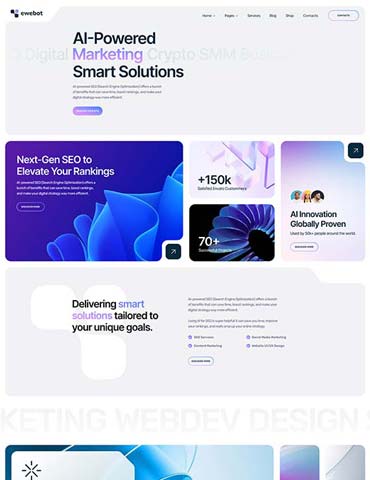Understanding the Hosting FTP Option#
When managing a website, you’ll often hear about FTP — but what exactly is it, and why is it important for your hosting account?
FTP stands for File Transfer Protocol. It’s a standard method used to transfer files between your local computer and your web hosting server. Whether you’re uploading a new website, editing files, or backing up important data, FTP provides a reliable and secure way to move files around behind the scenes.
How FTP Works with Hosting#
When you sign up for a hosting plan, most providers offer FTP access as part of their services. Through FTP, you can:
- Upload website files directly to your hosting space
- Download files from your server to your computer
- Edit, move, or delete files on your website quickly
- Manage backups of your site files manually
You usually connect using an FTP client — popular ones include FileZilla, Cyberduck, or WinSCP — where you enter your FTP credentials provided by your hosting company (such as server address, username, password, and port).
Why FTP is Important#
- Full control: FTP gives you direct access to your website files without needing a web-based dashboard.
- Efficiency: You can upload multiple files or even entire folders at once.
- Troubleshooting: If something goes wrong with your site, FTP access allows you to fix or replace critical files quickly.
- Flexibility: You can manage not just your public files but also hidden system files when necessary.
Hosting FTP vs Other Methods#
While many modern hosting providers offer built-in file managers through cPanel or custom dashboards, FTP remains faster and more flexible for serious file management tasks, especially when dealing with large numbers of files or heavy uploads.
In short, FTP is your direct bridge between your website files and your hosting server, giving you full control over your site's structure and content.
What If You Don't Know How to Set Up FTP?#
If you're unsure how to create an FTP account or connect to your hosting via FTP, don’t worry — you’re not alone.
Most hosting providers make it easy to set up FTP access through their control panel, but if you're not sure where to start, it's always best to contact your hosting support team. They can guide you step-by-step, provide your FTP login details, or even help you set up a new account if needed.
Tip:
When reaching out to support, have your hosting account information ready for quicker assistance.