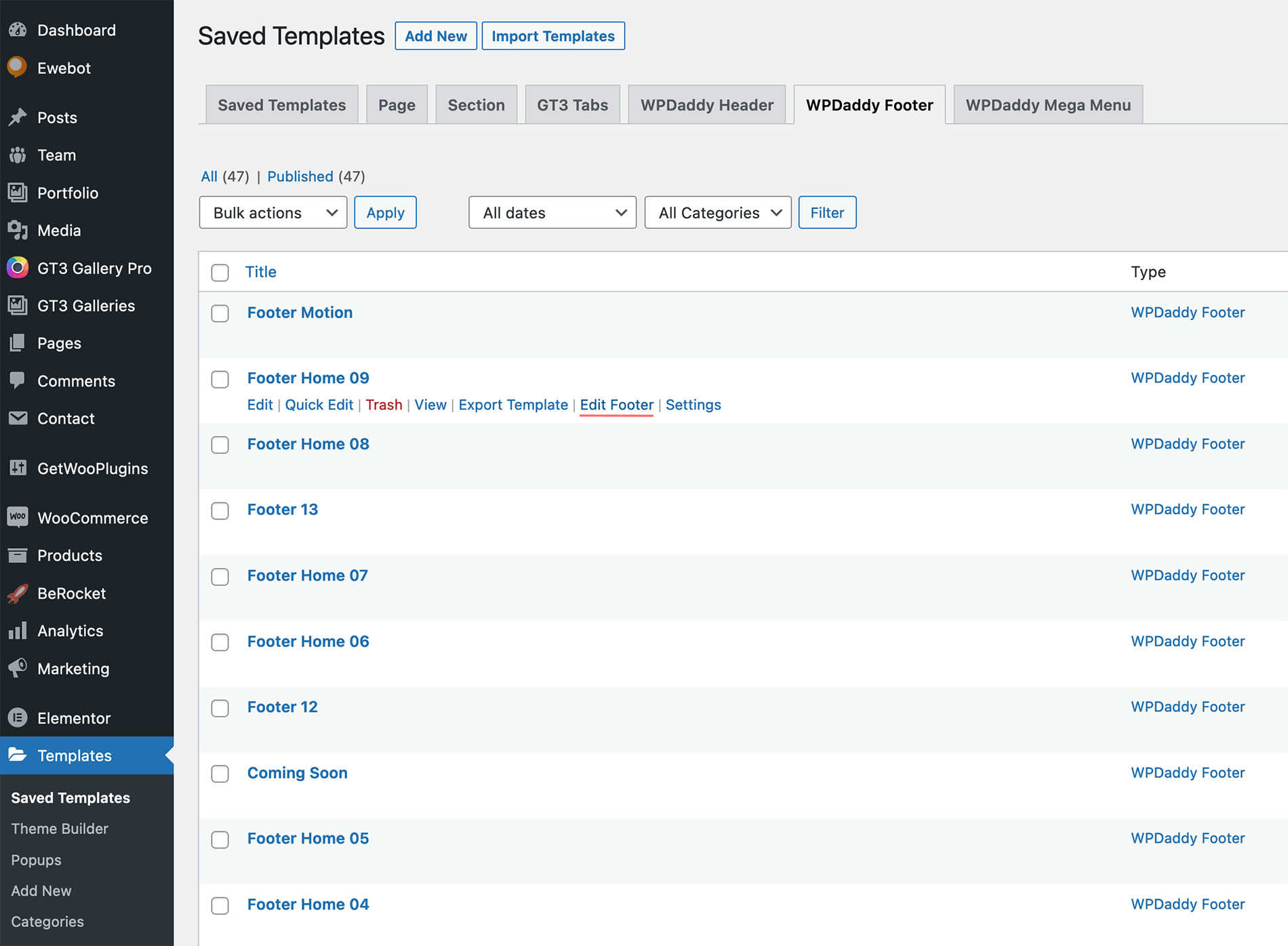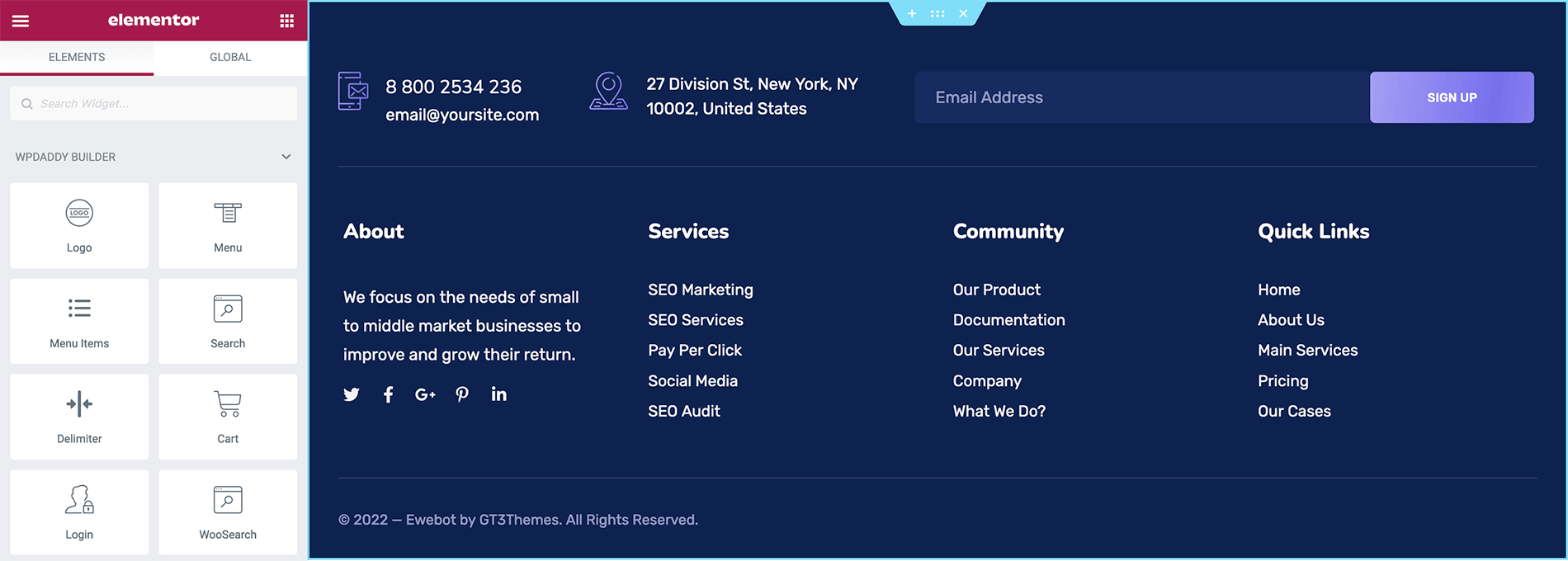All the footers available in the Ewebot WordPress theme can be managed using WPDaddy Builder Pro. Please read plugin documentation for obtaining information WPDaddy Builder Documentation.
How to Validate Page Footer#
If you want to make sure that you modify the right footer, it can be done very easily. Please log into your WordPress dashboard and open the specific page in a new tab. Mouse hover to "Edit with Elementor" and you will see the footer used on this page. Just click its name and you will be redirected to the footer editor.

How to Edit WPDaddy Footer#
This is an example of how you can edit the header created by WPDaddy Builder. All the headers are created as templates in Elementor editor.
- Please open your WordPress dashboard and navigate to Templates -> Saved Templates -> WPDaddy Footer.
- Click "Edit Footer" in the selected header.
- After you click "Edit Footer" you will be redirected to the Elementor editor with the footer available on it. You can use the Elementor as a footer editor.