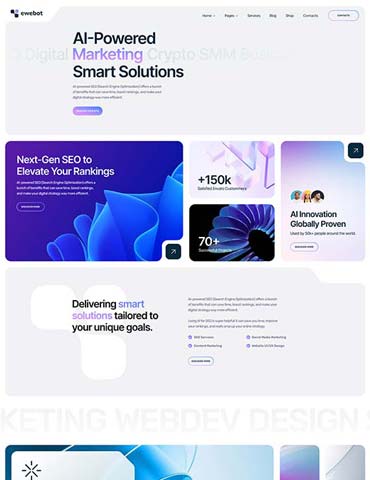It's a common issue to have "The link you followed has expired" error in WordPress.
What Does It Mean? #
Usually you get this error when you are trying to upload a WordPress theme or a plugin to your website from the WordPress dashboard. There is a special setting which controls the size of the files you can upload in WordPress dashboard. The file size upload limit can be seen in your WordPress dashboard, navigate to Media -> Add New.
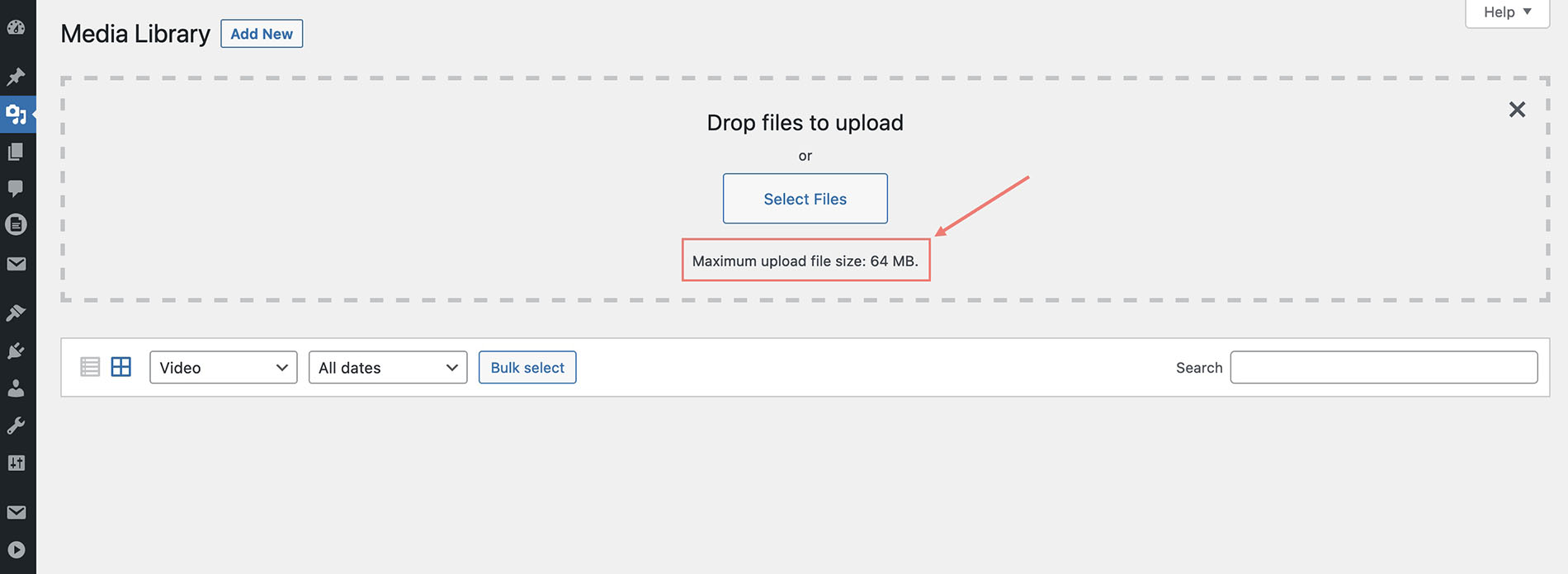
The easiest way to change that upload limit is to contact your hosting provider and ask them to do that. The other ways are more complex for the WordPress beginners.